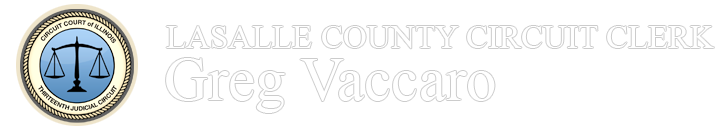- File Without Email
- Click on the Internet Explorer icon in the taskbar at the bottom of the screen
- Click File Anonymously Button
- If filing into an existing case, search for your case number and choose the option to submit a SUBSEQUENT FILING
- If filing a New Case there will be a button to file a new case
- The FILINGS section will be where you need to attach the documents you scanned.
- CHOOSE THE TYPE OF DOCUMENT YOU ARE FILING (i.e.: appearance, certificate of completion, motion)
- NOTE: in some cases the standard setting for filing is to EFILE AND SERVE which will require you to put in service contacts. If you do not need to serve the documents, you can change the box next to the type of document you are filing to EFILE only.
- CLICK THE BUTTON TO UPLOAD YOUR SCANNED DOCUMENTS. A standard windows browse box should open up and you can get to your files by clicking:
- Desktop
- Found in the left window of the box under “Favorites”
- Scanned Documents
- Found in the right window of the box
- Desktop
- CLICK ON THE APPROPRIATE FILENAME
- CLICK OPEN to attach the document
- CHOOSE THE TYPE OF DOCUMENT YOU ARE FILING (i.e.: appearance, certificate of completion, motion)
-
- Follow steps through to SUBMIT your filing
- If you have any questions about how to navigate the filing, we have provided a list of contact numbers for the vendors at this station.
NOTE: PLEASE RECORD YOUR ENVELOPE NUMBER AND REMEMBER TO CHECK IN BEHIND THE COUNTER!
DISCLAIMER: The use of this computer is provided as a service for Electronic Filers in LaSalle County, Illinois. Reasonable measures have been taken to protect your security and privacy, but the County is not liable for any breach of security resulting here or with any of the 3rd party sites referenced. Please make sure to log out of any websites that you use before walking away from this computer.